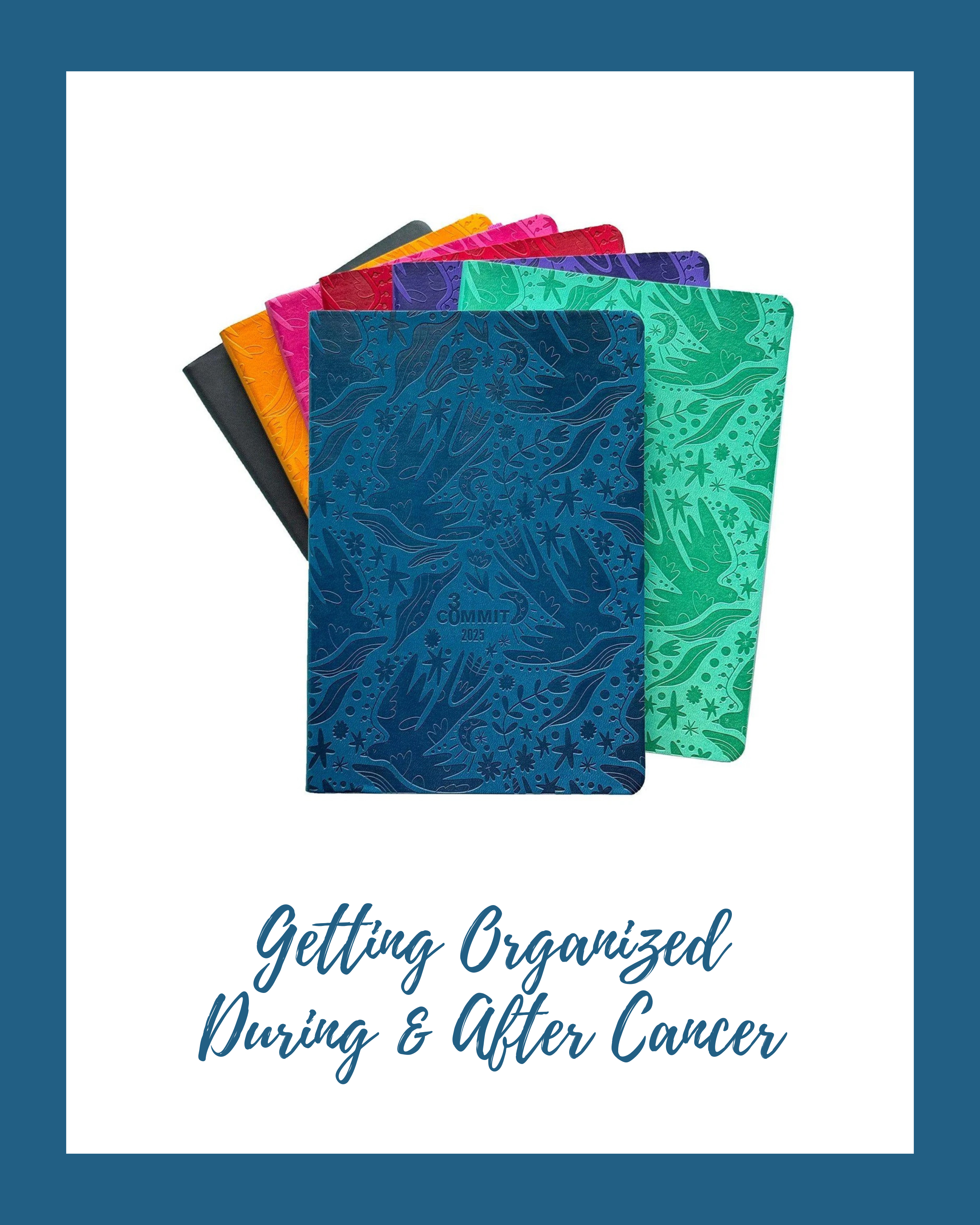How to Get — and Stay — Organized During and After Cancer Treatment
Photo via Commit30 / Image designed on Canva
There’s a lot to keep track of during cancer treatment — medications, appointments, side effects and symptoms, insurance referrals and approvals, and medical bills, to name a few. About a week after I was diagnosed with ovarian cancer in 2018, I headed to Staples to stock up on office supplies. Getting organized helped give me something productive to focus on and feel in control during a time when so many things were out of my control.
There are several aspects to getting organized during and after cancer, and they don’t require elaborate systems or expensive purchases. The first thing I’d recommend is getting a notebook to jot down questions for your doctors, take notes during appointments, and log any side effects or symptoms you experience. These are the notebooks I use for this purpose — I put doctor appointment questions and notes in the front, and reserve the back half for logging side effects and symptoms. I usually place a Post-It flag on the first page of my Side Effects section to differentiate the two portions and so I can easily flip to it.
Another thing that’s sometimes helpful, or even necessary, is creating a log of the medications you take, which can include information like the medication, dose, and time you took it. When I was in cancer treatment, I started by including this information with my side effects and symptoms log in my notebook. After I completed treatment and began taking my twice-daily maintenance medication, I switched over to using an app on my phone to log my medications, which I still use to this day. The app I use is called MediSafe, and it, or others like it, can be a good alternative for those who prefer to keep track of this sort of information digitally.
The next component to staying organized is the one I’m going to focus on for the remainder of this post: keeping track of medical appointments you need to go to and/or schedule. Plus planning for — and having — a life outside of cancer treatment and survivorship!
My Commit30 Planner (Note: It doesn’t come with tabs; I added them.)
My New Favorite Planner
When I graduated from chemo at my last infusion appointment, my chemo nurse gave me a bunch of gifts. One was a brand-new planner and planner stickers. It was April, so it wasn’t the beginning of the year, but I loved this gift because I felt like I was being reborn and starting my life all over again after cancer. A planner and the stickers allowed me to keep track of all my follow-up appointments, blood tests, and scans, but also plan for my new life.
You can use any planner you like, and again, you don’t have to spend a lot of money on it — the most important part is finding a system that works for you and that you enjoy and you’ll stick to.
My chemo nurse gave me a Passion Planner and I used that for the remainder of that year and then bought another one the next year. The following year I discovered Day Designer planners and I loved those because I write daily to-do lists and this planner allots a half-page on each weekday devoted to-do lists. I used the Day Designer planner for four years.
This year I discovered a new planner and I love it — Commit30. What initially drew me to it (other than their mesmerizing ASMR planner flip-through videos on Instagram) was that it's designed around goal-setting, with pages and sections designated for your annual goals, monthly challenges related to your goals, and weekly goals.
My Commit30 30-Day Challenge for January
For example, every month there’s a page for a self-created 30-day challenge and a spot at the bottom of the page to write what you will reward yourself with if you complete it. For my January 30-day challenge, I decided to focus on decluttering and organizing, and to throw out or give away at least one thing every day. My reward for completing this challenge is to sign up for a puppy yoga class. (I did one last month and it was the biggest serotonin boost I’ve ever experienced 🐶)
What put me over the top and pushed me to buy this planner though was learning that the company was founded by an ovarian cancer survivor named Jenny. With that much in common, I had to support her small business! 😊
I’ve had this planner for a couple of weeks now and so far I love it! It’s great for keeping track of goals and appointments in a fun, creative way. And to me, just as important as keeping track of medical appointments and scheduling is making sure I have goals for the future and fun, enjoyable things to look forward to, too!
Here is an overview of the system I use and some suggestions. But remember, you don’t have to spend a lot of money — just do whatever works best for you!
1) The Planner
I use the Commit30 Deluxe because it has slightly larger pages (7” x 10”) vs. the smaller Standard size (6” x 8”). You also get to choose between a Sunday or Monday start date; I chose Sunday because I liked the Blue cover option that was only available with the Sunday start.
2) The Color-Coding
I am the personality type that loves all things organization and office supplies, and that includes color-coding 🌈 In the past, I’ve tried to color-code by writing my planner entries in different colors, but this turned out to be way too time consuming.
This year, I started using an easier method: I write all my entries in my regular pen that I use for everything, and then I highlight the entries in different colors according to their category. This way I can jot down anything on the fly, and then go back to it later to highlight it in its appropriate category, instead of waiting to add entries until I have my full marker set with me and forgetting to add things in the process.
On one of the first pages in my planner, I created a Legend of my color codes. Here are some of the colors and categories:
❤️ Red: Important / Deadline / Due Date
🧡 Orange: Medical
💛 Yellow: Social / Fun
💚 Green: Work / Professional
🩵 Light Blue: Self-Care
💙 Dark Blue: Therapy
💜 Purple: Exercise
Here are some of the highlighters I use — but again, you can use anything!
And I got this small pencil cup to keep all the highlighters and pens that are in my regular rotation easily accessible on top of my desk, so I don’t have to dig through my drawers searching for one every time I write something down.
3) The Appointment Tracking
If you’re currently in cancer treatment (and even after), this is going to be one of the most important parts — keeping track of all your appointments. This falls into two categories:
a) Writing down all the appointments you have to go to that are already scheduled.
b) Writing down reminders for when you need to schedule appointments that haven’t been scheduled yet.
There are several ways to do this, but here’s the system I’m currently using in my new planner:
In addition to writing down my scheduled appointments and highlighting them in orange in the monthly and weekly calendar portion of my planner, I also printed out this free appointment schedule PDF from the Commit30 website. 🖨️ DOWNLOAD AND PRINT IT HERE. The “Annual Appointments & Reminders” sheet is page 3 of this document.
TIP: To fit in the Deluxe Commit30 Planner, I printed this doc at 78% and then trimmed the page to approx. 6.5” x 9.5”. I then glued it to the last page of my planner with this Wrinkle-Free Scotch Glue Stick. You can always just print this page at its regular size and attach it to any notebook or pin it up on a bulletin board.
Commit30 Planner Annual Appointments & Reminders printout
This Appointment Tracker is divided into different boxes for each month. In the larger column on the left I write down the doctor’s name and type of speciality in BLACK INK, and in the smaller right-hand column I write down the date this appointment is scheduled in BLUE. (I use these pens.)
If an appointment hasn’t been scheduled yet but I know it hasn’t to happen at a certain time of year (for example, blood work every three months, or an annual scan), I can write it in as a placeholder in the month that it has to happen, and possibly even add another entry as a reminder to book the appointment however far in advance I need to schedule it. Then I can fill in the dates as soon as they’re scheduled.
***
This is the overview of my current system. Again, for me, it’s important to keep track of my appointments, but also to plan my life outside of medical- and healthcare-related activities. I put my schedule into a Google calendar, too, but I use my physical planner in addition to my digital version because I really like having something tangible to work with, look at, and flip through 😍
Get the Commit30 Planner here.
💬 How do you stay organized during and after cancer treatment? What systems and products have helped you? Share your suggestions and tips in the comments!
Related Posts:
As an affiliate of Commit30 and Amazon, I earn a small commission from items purchased via qualifying links, but all my recommendations are genuine.